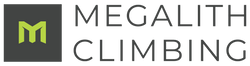Layout Guide
Home Climbing Panel Layout Assistant
You can use our layout assistant to get a quick visualization of your layout. Just follow the link to our Google Drawing, then go to File>Make a Copy. You can then arrange and rearrange panels to your hearts content.
Open Layout Assistant
You will want to measure the space you want to use first to make sure it will fit. Measure usable wall space, meaning from the top of the baseboards to the bottom of the molding. Use the following dimensions to ensure your panels will fit:
Reference Dimensions:
- Panel Width: 23" (58.42 cm)
- Panel Length: 46" (116.84 cm)
- Panel Height: 1.5" (4.37cm) *felt adds about 1/8", will compress slightly
Common Layouts
Horizontal Stack
The Horizontal Stack is the most common and easiest configuration, as it is very easy to make sure each panel intersects with at least 2 studs.

Vertical Stack
The Vertical Stack is great for tighter areas where you can't fit a horizontal panel in, just make sure you are able to intersect with 2 wall studs. A vertical stack 1 panel wide by 2 panels high creates a great toddler or children's wall as well.

*Do not build higher than 10' without professional help and safety measures. The taller you go, the more protection you will need. One of our standard bouldering pads is designed for vertical walls up to 10ft tall. If you plan to build higher or at an incline, you should consult a professional about the best way to protect yourself. This may mean doubling up on padding, getting industrial grade mats, and/or installing a belay system. Also, always be aware of the area surrounding your climbing zone. Ensure there are no walls, corners, furniture, etc. that you might fall on or impact.